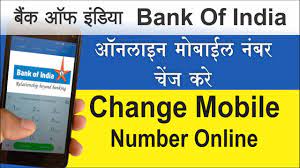Modify your Bank of India registered mobile number, Edit or modify your Bank of India registered mobile number: It is now mandatory to register your mobile number with your bank in order to benefit from online banking as all banks offer these services for the convenience of their clients and to make transactions easier.
How to Update Mobile Number in Bank of India 2024
You must have your mobile number registered in your Bank of India account in order to utilise the Internet banking, phone banking, or SMS alerts services. Moreover, bear in mind that if your cellphone number is not current with Bank of India, you will not be able to access any of the bank’s services.
Why should Bank of India receive an updated version of your registered mobile number?
- For each transaction affecting your account, Bank of India will send you an SMS.
- You can utilise Online Banking.
- Only your registered mobile number can be used for SMS or phone banking.
- You won’t have any communication breakdowns with Bank of India about any crucial issues.
Whenever your mobile number changes, you must update your bank’s registered mobile number. Please take note that you may do this as often as you like.
How can your registered mobile number be updated or changed at Bank of India?
- You must take the following actions in order to alter your registered mobile number with Bank of India:
Step 1: Approach home branch of Bank Of India where you maintain your account
Please visit the Bank Of India Home Branch with the required identification and proof of address documents, such as a copy of your most recent telephone bill, Aadhar card, passport, etc.
Step 2: Obtain KYC Details Change form
Ask for the “KYC Details Change Form” when you meet with the relationship manager or bank executive in order to modify the registered mobile number.
Step 3: Fill up KYC Details Change form
Completely fill out the KYC Details Change Form. You must provide the following information:
- Your bank information, such as account numbers, account holders’ names, types of accounts, etc.
- Mark the details you wish to alter, such as your registered cellphone number if you want to change it.
- Fill up the slot with your new mobile number by typing it there.
- Place your signature where necessary.
Step 4: Submit KYC Details Change form along with necessary documents
Send the properly completed KYC Details Change form to the bank representative together with your proof of address and proof of identification (if required).
Step 5: Take the acknowledgement of your request of change of registered mobile number
The Bank Executive will check the paperwork, your signature, and other information. Once the form is complete in every way, he will acknowledge your request and provide it to you.
Step 6: Processing of your request of changing registered Mobile Number
Bank of India will update your registered mobile number in your account and in the bank records after the necessary confirmation.
Step 7: Verify with the bank of change in your registered Mobile Number
After a few hours, Bank of India will notify you through email or SMS on your new mobile number about altering your registered mobile number in your account. If you do not receive any notification, you can call your branch to find out if the adjustments have been made.