MeeBhoomi,
Lookup Your Adangal, 1B, Village Map, E-Passbook, FMB, and Other Land Records Online with MeeBhoomi (Andhra Pradesh).
Meebhoomi AP 2024,
Mee Bhoomi, a website for online land records, was introduced by the Revenue Department of Andhra Pradesh. which enables guests to check up information about the property, such as who owns it. MeeBhumi’s goal is to make it simple for Andhra Pradesh citizens to access their land records.
MeeBhoomi AP Adangal,
| Portal | (మీభూమి) MeeBhoomi AP, Andhra Pradesh |
| for | Adangal, 1B (RoR), Village Map, E-Passbook and Other Land Records |
| Launched by | Government of Andhra Pradesh |
| Managed by | Department of Revenue, Govt of Andhra Pradesh. |
Land Services Available on AP MeeBhoomi
- Your Adangal and Village Adangal,
- 1-B and Village 1B,
- F.M.B. (Field Measurement Book),
- Village Map,
- Your Complaint Status,
- Details of Revenue Court Cases,
- Table of Village Land Disputes,
- Details of Court Disputes,
- Electronic Passbook,
- Aadhaar Linking,
- Land Transfer Details,
- Geo-Referenced,
- Meebhoomi Contact Detail,
- Other Land Services,
MeeBhoomi AP 1B, Passbook,
What exactly is an Adangal, In Andhra Pradesh, adangals are utilised as land records. Meebhoomi Adangal AP includes information on Land & Ownership, including the name of the Owner, the total area of the Land, the Land Type Survey Number, the Account Number, and other information. Adangal solely provides information about one specific land.
How to Check Adangal on Meebhoomi AP?
- Visit AP MeeBhoomi Official Portal
భూమి రికార్డుల వివరములు ఆంధ్ర ప్రదేశ్
You must first visit the official Andhra Pradesh land records website. Using the Mee Bhoomi site, you can access online land records including Adnagal, 1B, Village Map, E-Passbook, FMB, Land Conversion, and Other Land records.
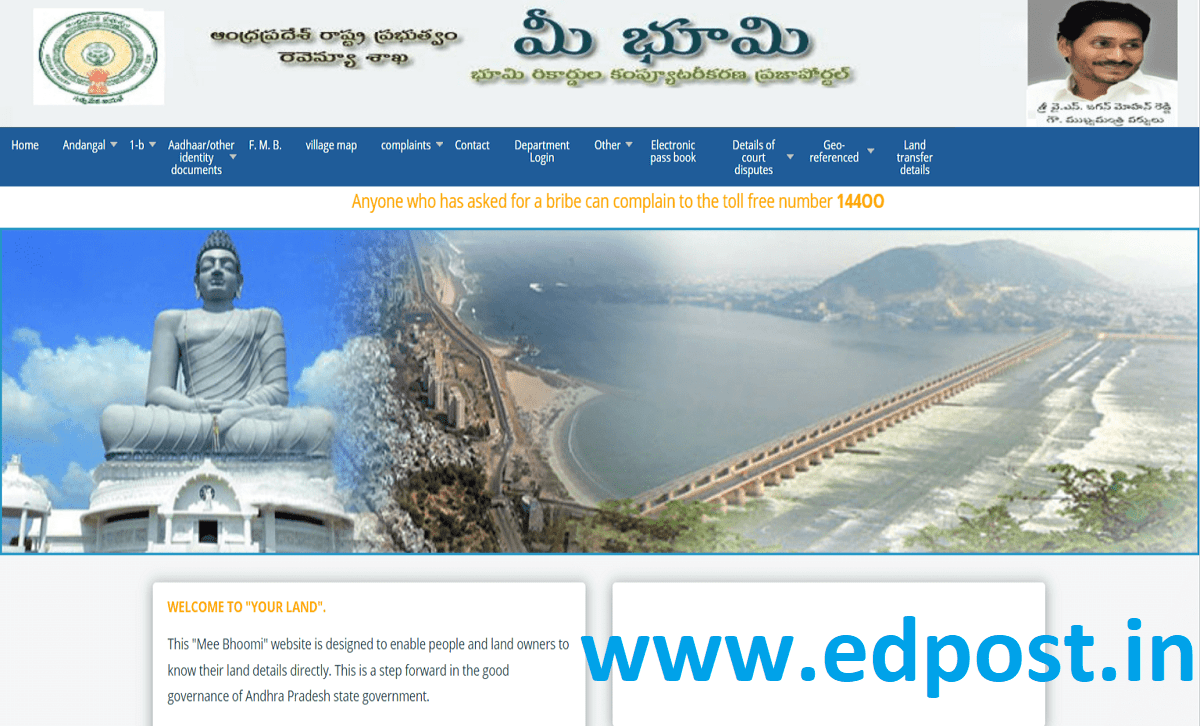
Go to Mee Bhoomi Homepage > Your Adangal (మీ అడంగల్) >
- Your Adangal (మీ అడంగల్) –
- Village Adangal (గ్రామం అడంగల్)
Step 1 – Select Adangal Type & Enter Details
There are two choices available when you select the Your Adangal Tab. Your Adangal (Specific Land) and Adangal Village (Whole Village). Choose the one you want.
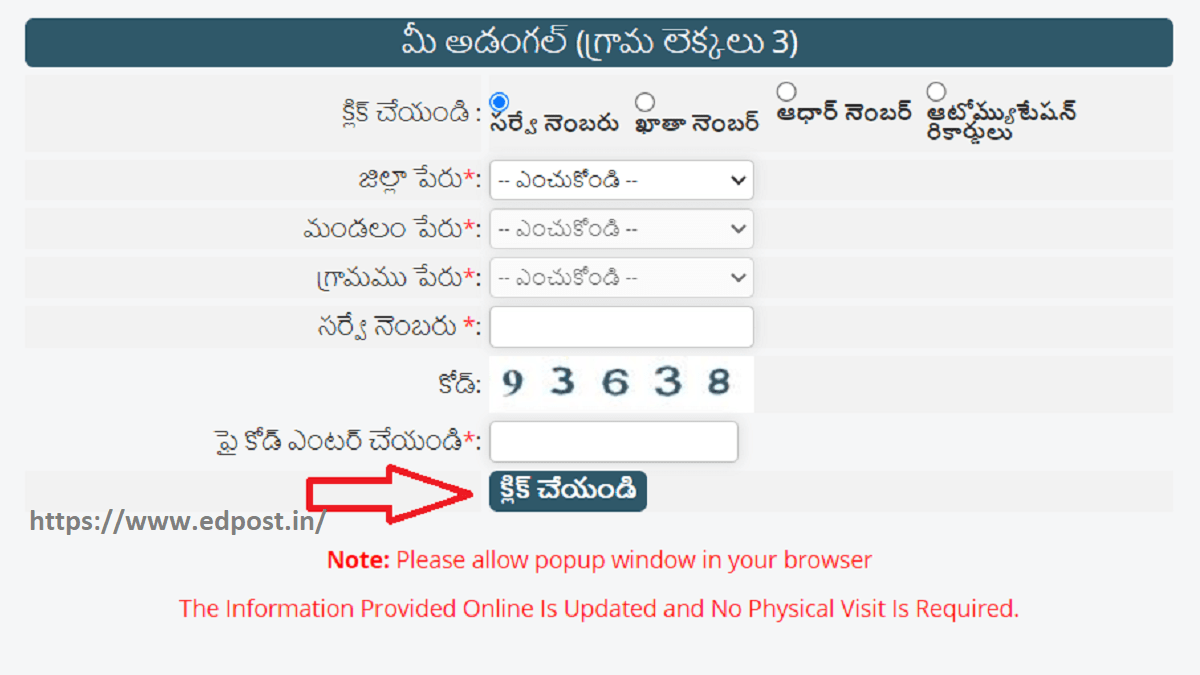
To look for your Adangal on the Meebhoomi ap portal, enter the information below.
- District Name
- Zone Name
- Village Name
You can use the Survey No., Account No., Aadhaar No., and Automation Records to search your adangal and village adangal. Depending on the information you have, choose any choice. Following that, enter the captcha code exactly as it appears in the image and press the Click button.
Step 2 – View/Print Your Adangal/Village –
Your Adangal Report will therefore show up on your screen. The ownership information for the land is verifiable. In order to print copies of Your Adangal, click the Print button. This Adangal may only be used for informational purposes.
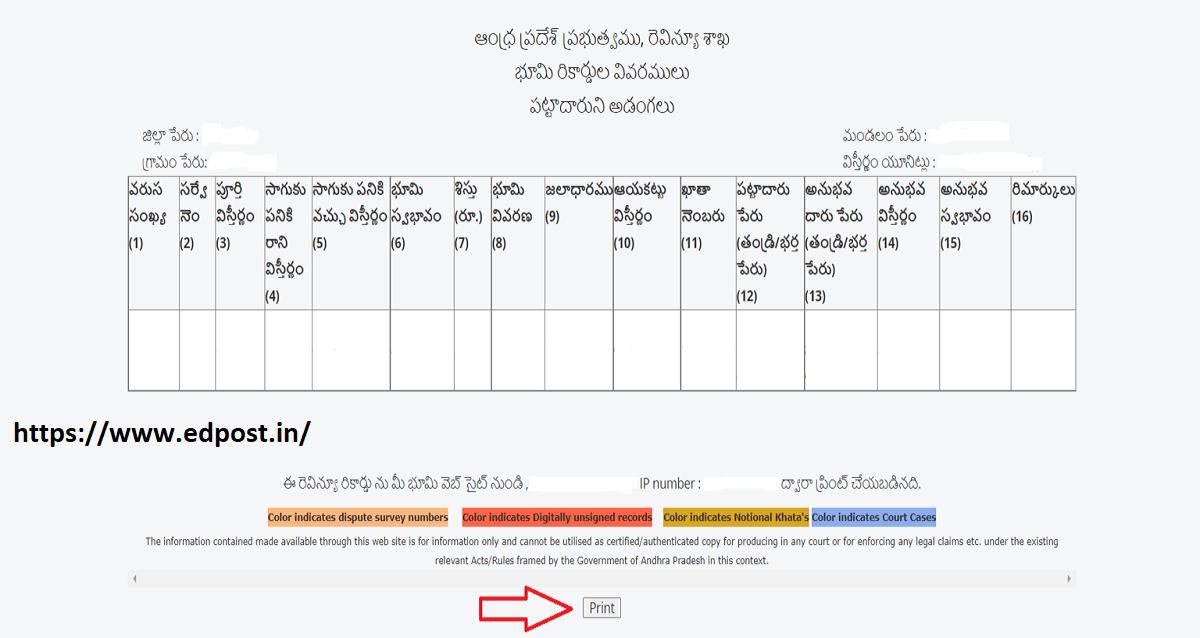
What is a 1B?
Andhra Pradesh likewise makes use of the 1B land record. There is information in Meebhoomi 1B (RoR) about the Total lands owned by a specific owner. If you have several properties spread across different places (survey no), you can view all of your properties in the 1B report.
How to Check 1B on Meebhoomi?
Go to Mee Bhoomi Homepage > 1B (1 బి) >
- 1B (1 బి)
- Village 1B (గ్రామం 1 బి)
Step 1 – Enter Land Details –
You can choose between 1B and Village 1B. Choose whomever you desire. Choose the following information to enter your Land location.
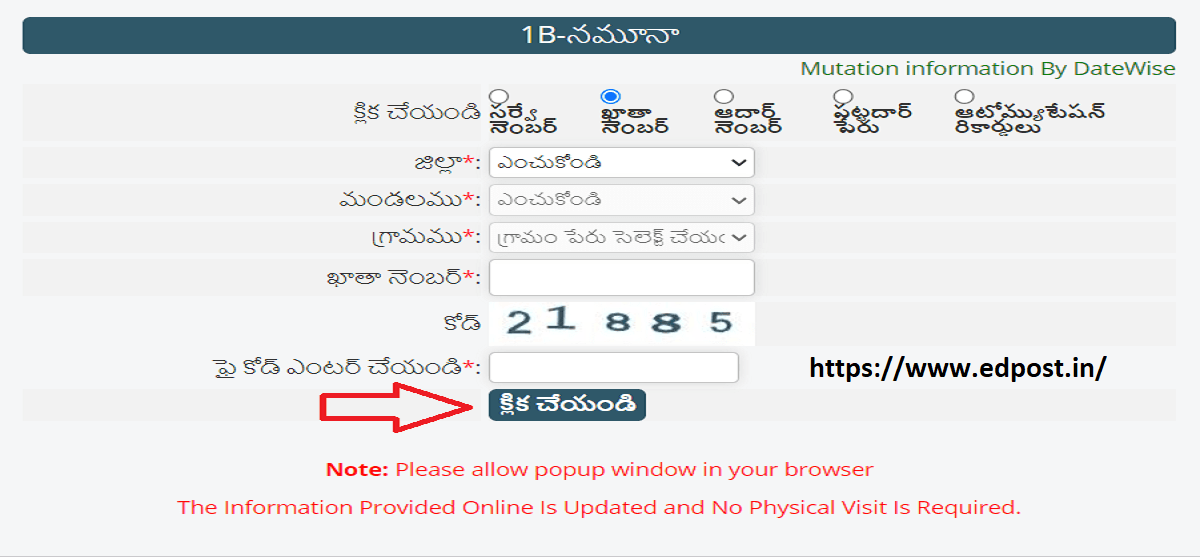
- District Name
- Zone Name
- Village Name
You can use Survey No., Account No., Aadhaar No., Graduation Name, and Automation Records to search Your 1B Adangal and Village 1B. then simply click the button that says “Click.”
Step 2 – View/Print 1B/Village –
Your 1B Report will appear on your screen as a result. Click on the Print button to get the copies in the pdf file.
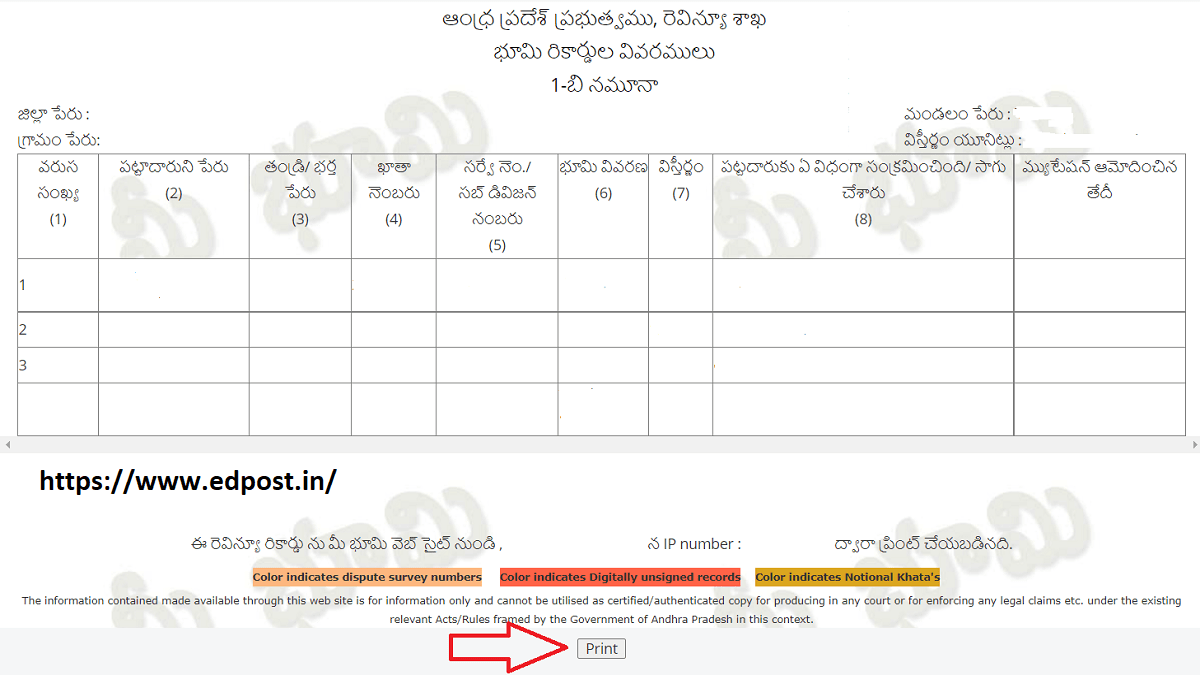
How to check Village Map on AP Meebhoomi?
- Go to Mee Bhoomi Homepage > Village Map (గ్రామ పటం)
Page – meebhoomi.ap.gov.in/VillageMap.aspx
Step 1 – Enter Land Details –
You must first provide the information for the following land location.
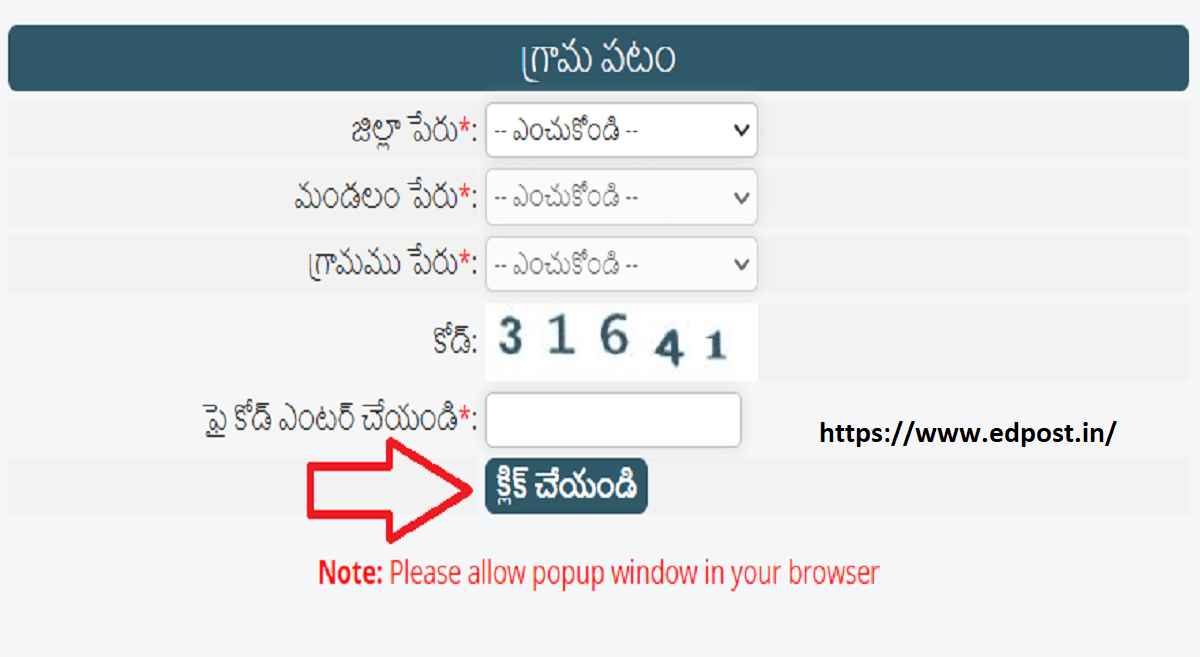
- District Name
- Zone Name
- Village Name
After selecting the above details click on the Click button.
Step2 – View Village Map –
Your Meebhoomi Map will be shown in the new window. By using it, you will receive references that will help you locate your land on the map of Meebhoomi Village.
Meebhoomi Village Map,
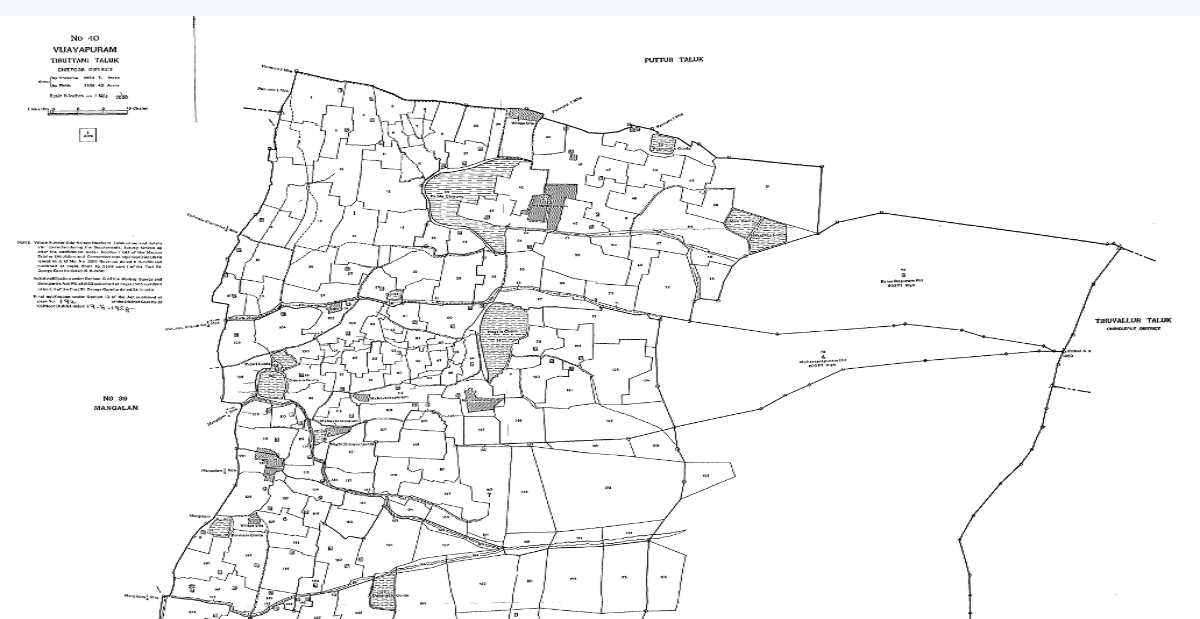
Meebhoomi: Process to Check Electronic Passbook
Go to Mee Bhoomi Homepage > Electronic Passbook
Page – meebhoomi.ap.gov.in/PPRequest.aspx
The digital passbook includes photographs and unique QR codes for Land and Ownership Information. Your mobile or Aadhar number needs to be connected to your account in order to use E-Passbook.
Decide where your land will be located. After reading the Disclaimer, enter the captcha and check the box, then click the button.
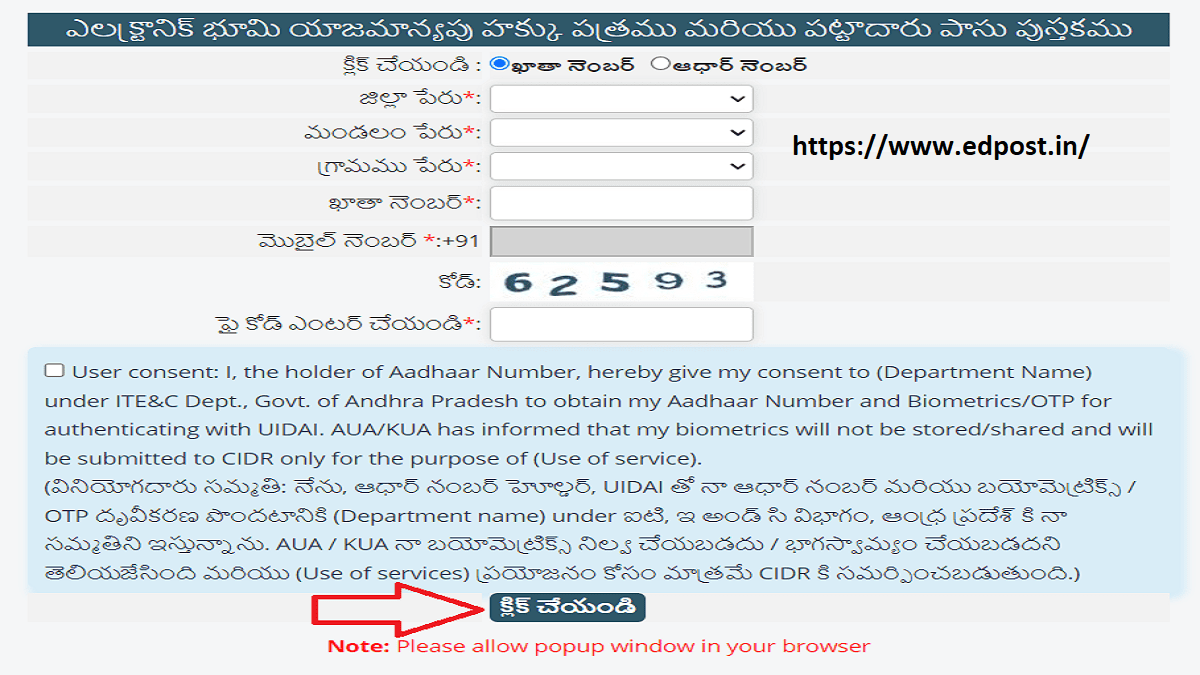
After that Enter the OTP that you received on your Mobile Number.
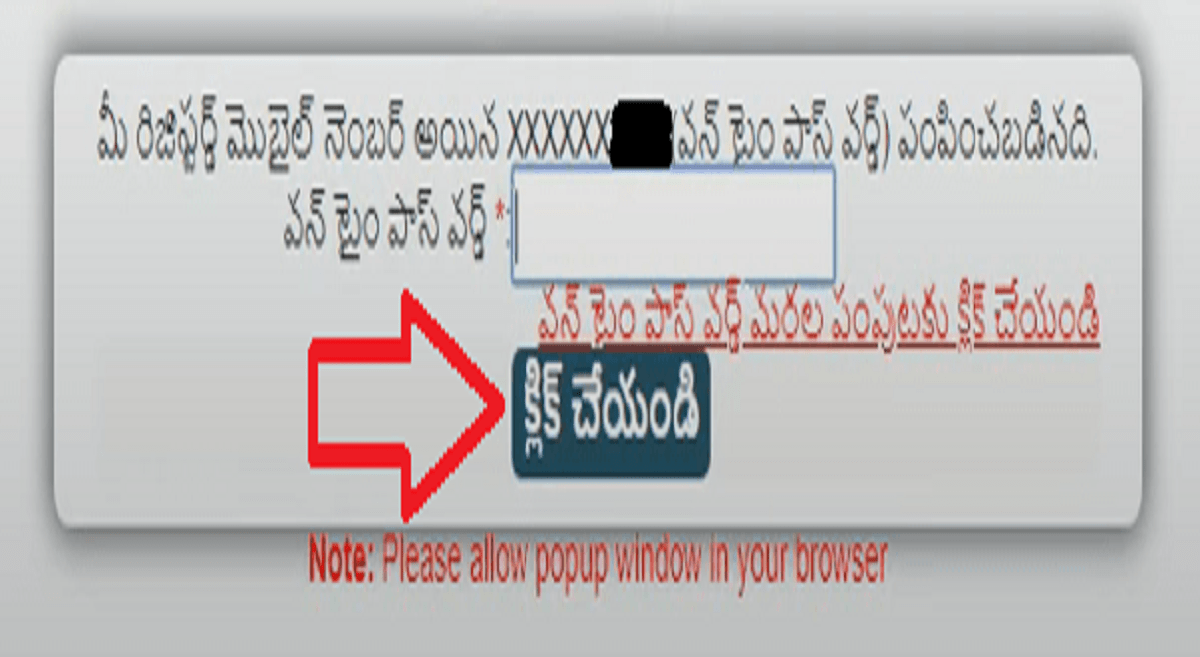
Your Electronic Passbook will show up on the screen in the New window. You can check the ownership and land information.
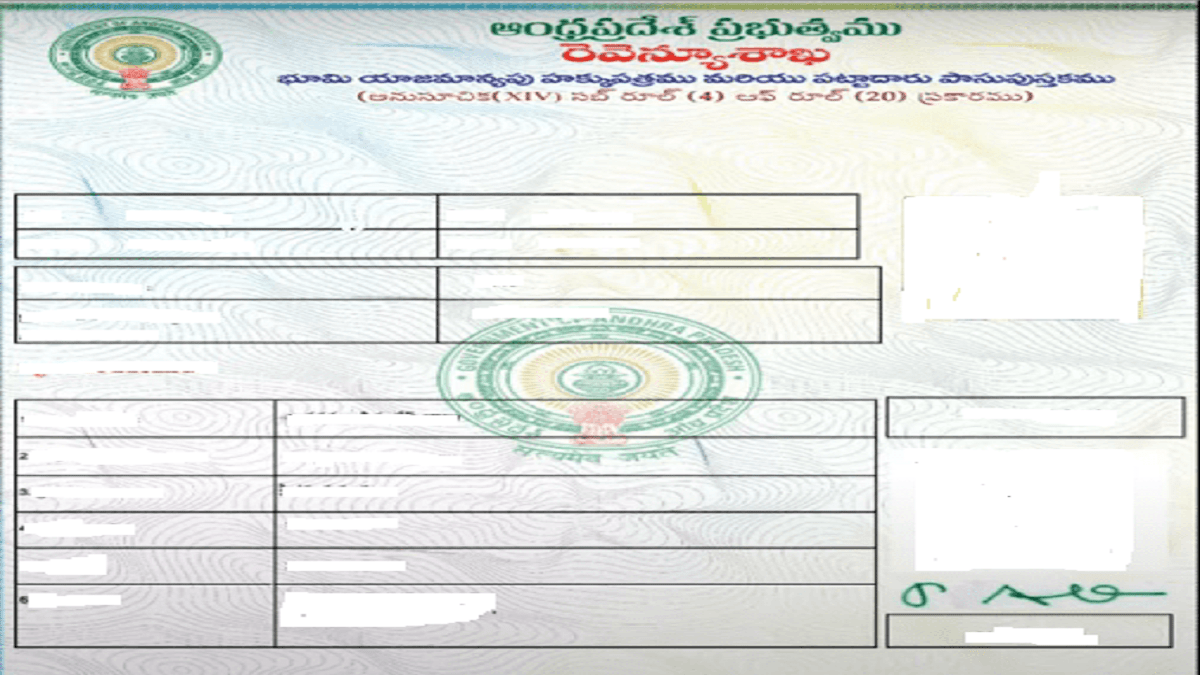
Meebhoomi: Process of Aadhaar Linking to Your Account
Go to Mee Bhoomi Homepage > Aadhaar/Other Identities > Aadhaar Linking
Page – meebhoomi.ap.gov.in/selfseed.aspx
You will need biometric/OTP authentication with UIDAI for Aadhaar Linking. If you don’t have it, you can still register your cellphone number and submit additional documentation.
Selecting the location of your land and entering your account number are the next steps after clicking on the Aadhaar Linking page. Enter your Aadhaar number if you have previously linked your Aadhaar.
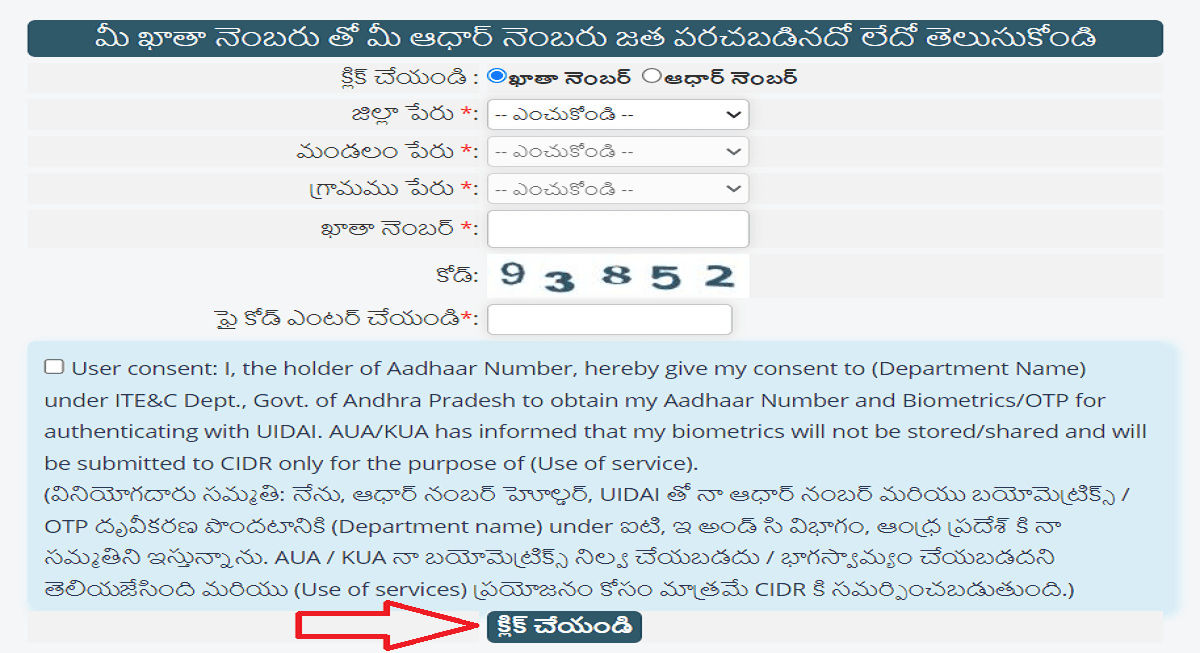
Now read the Disclaimer and Tick mark it then clicks on the Click button.
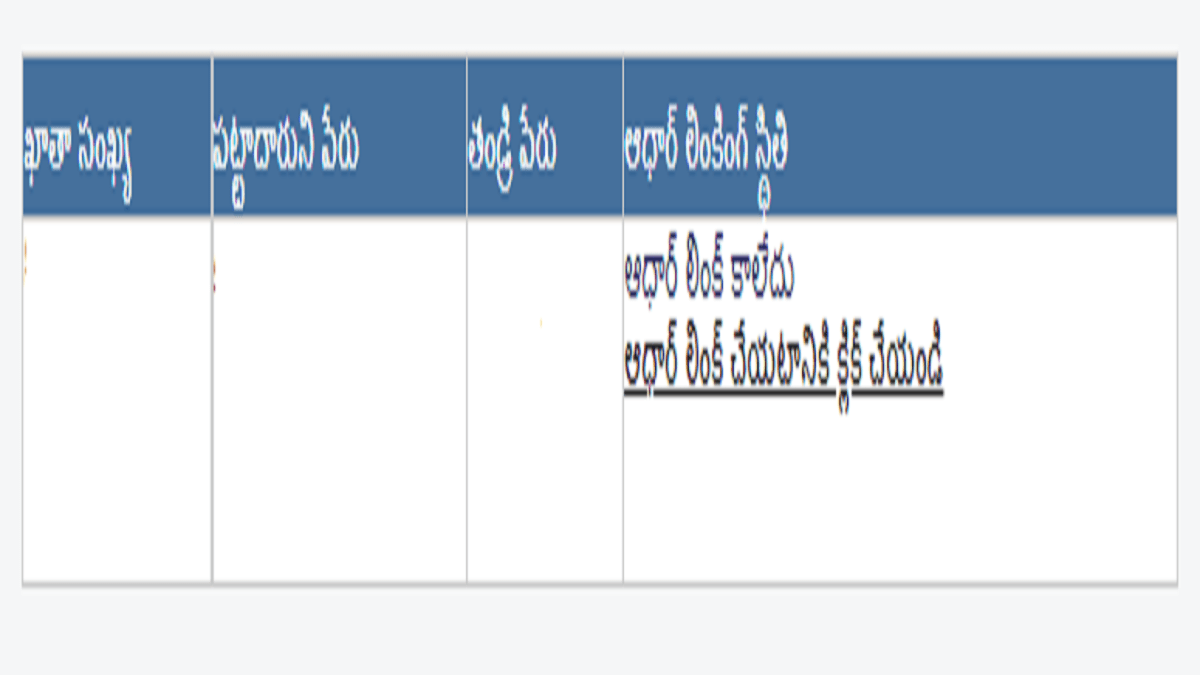
You can then view the status of your Aadhaar Connection after that. You will have the opportunity to link your Aadhaar if it isn’t already. Simply select that choice.
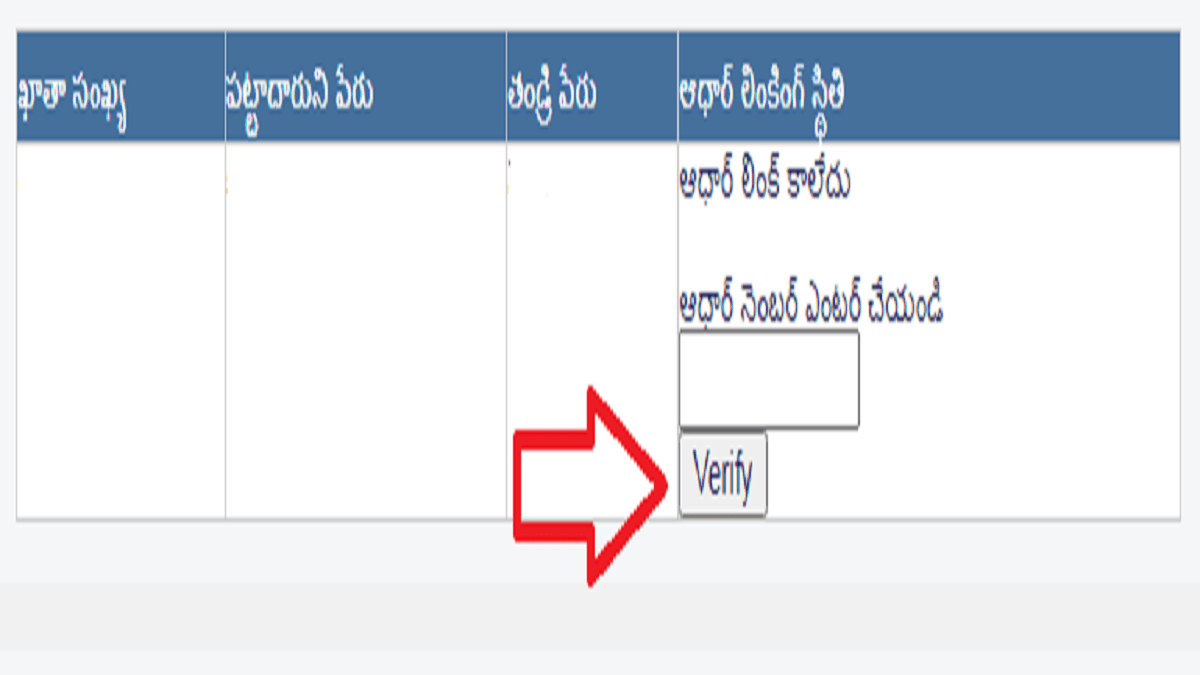
Now To link your account with your Aadhaar number, enter it and then click the Verify button. You can complete the Aadhaar linking process using biometrics OR you will receive an OTP on your Aadhaar-registered mobile device.
Meebhoomi: Process to Check FMB (Field Measurement Book)
Go to Mee Bhoomi Homepage > FMB
Page – meebhoomi.ap.gov.in/NewFMb1.aspx
Field measurement book, or FMB. The measurements of the land are included in this FMB. Choose your Land location after arriving at the FMB website, then enter the captcha code and press the Click button.
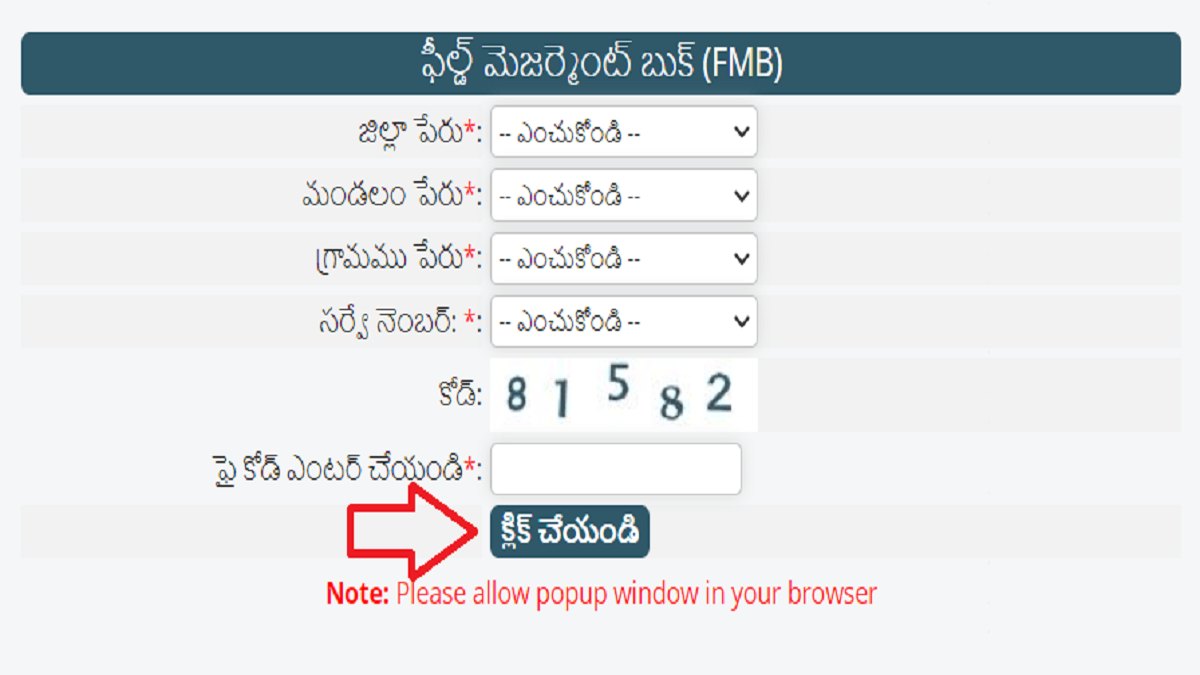
Your FMB Information will be displayed on your screen in the new window. Your FMB Details are available to print and save in pdf format.
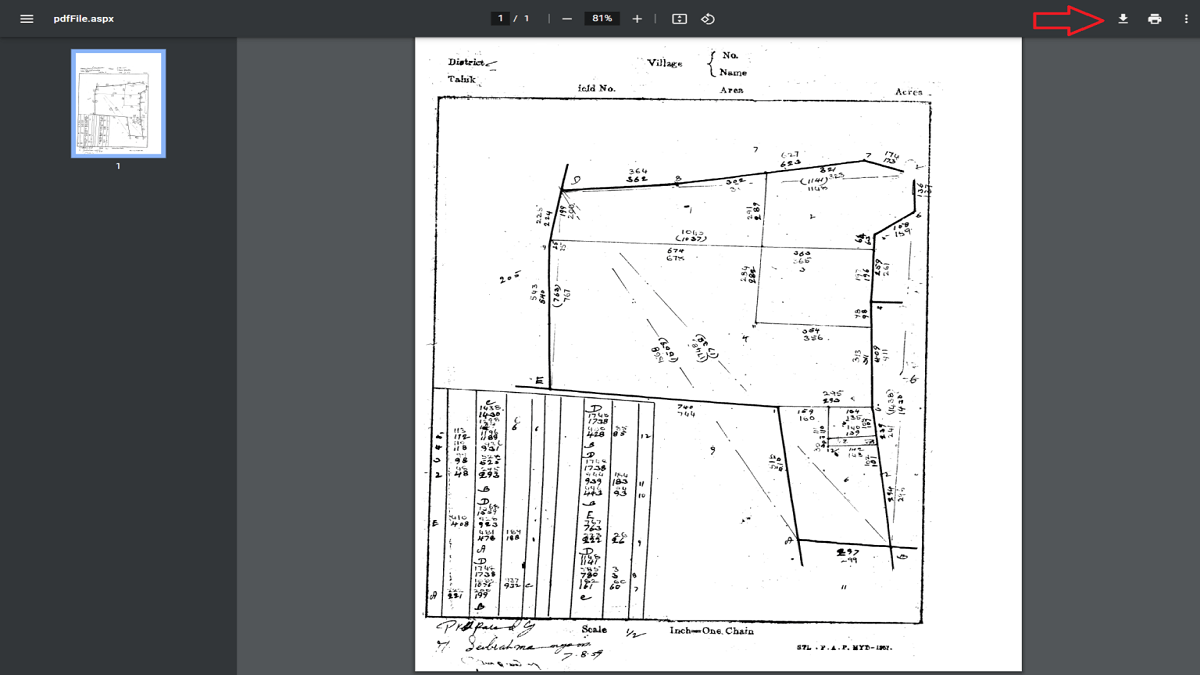
Meebhoomi: Process to Check Land Transfer Details
Go to Mee Bhoomi Homepage > Land Transfer Details
Page – meebhoomi.ap.gov.in/ConversionReport.aspx
Land Transfer Details is the process of turning an agricultural property into non-agricultural land.
You can only use the survey number to search for land transfer details. Choose your land location and survey number once you arrive at the Land Conversion page.
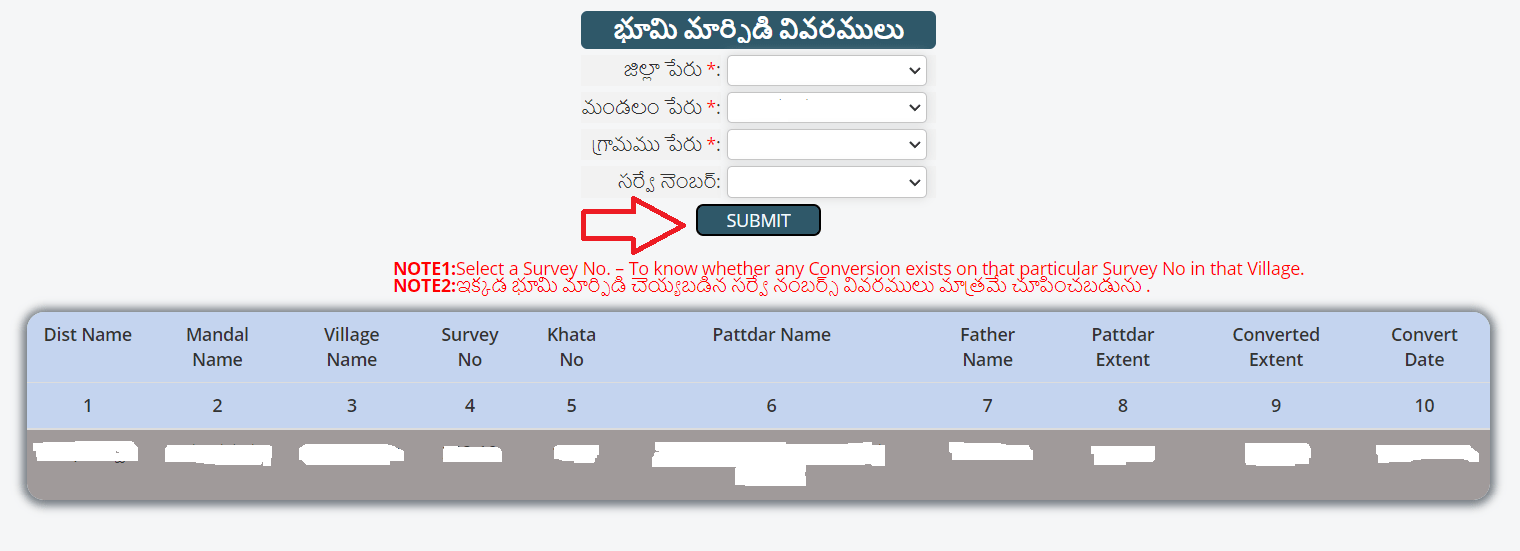
You will therefore receive the Land Transfer Information for that specific Survey No.
Meebhoomi: Process to Check Details of Revenue Court Cases
Go to Mee Bhoomi Homepage > Other > Details of Revenue Court Cases
Page – meebhoomi.ap.gov.in/DisputeStatistics.aspx
Simply click on the Blue number after your district and court level to check your Revenue Court case details. Following that, a new table will display; select the blue number that follows your District and Division.
Your Revenue Court Case Information will therefore show up on your screen. You will learn every aspect pertaining to the land issue.
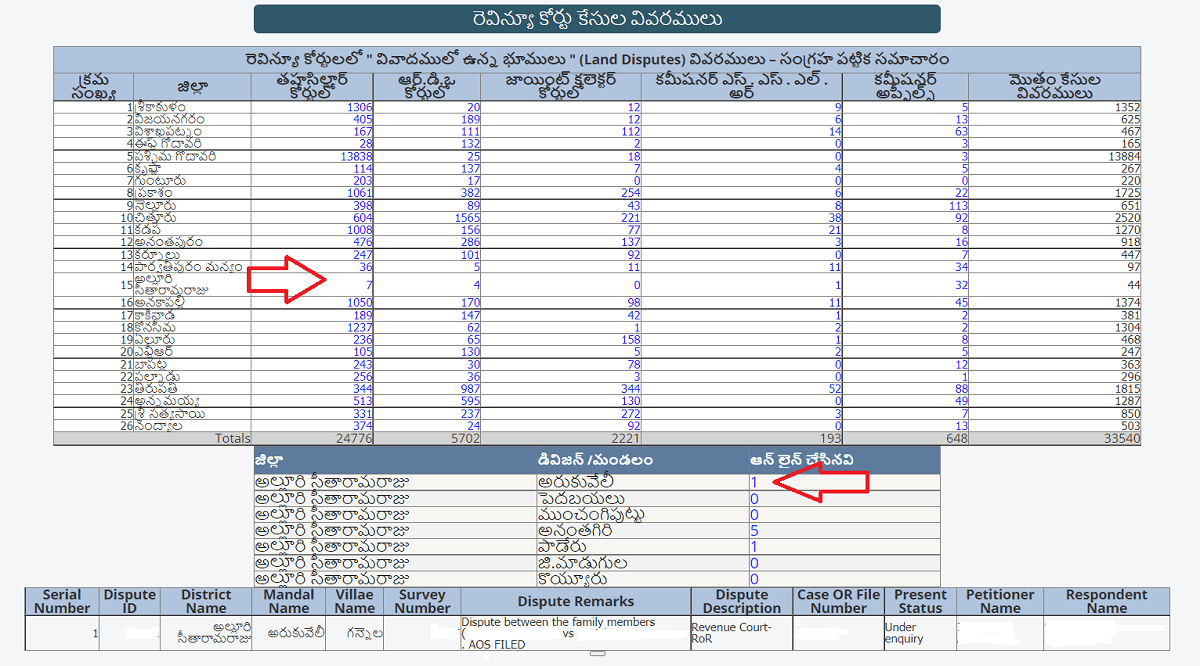
Meebhoomi: Process to Check Table of Village Land Disputes
Go to Mee Bhoomi Homepage > Complaints > Table of Village Land Disputes
Page – meebhoomi.ap.gov.in/DisputeVillageWiseReport.aspx
Simply choose your District, Mandal, Village, and Survey Number, then click the Submit button to check village land disputes. You will consequently receive the Village Land Controversy Information.
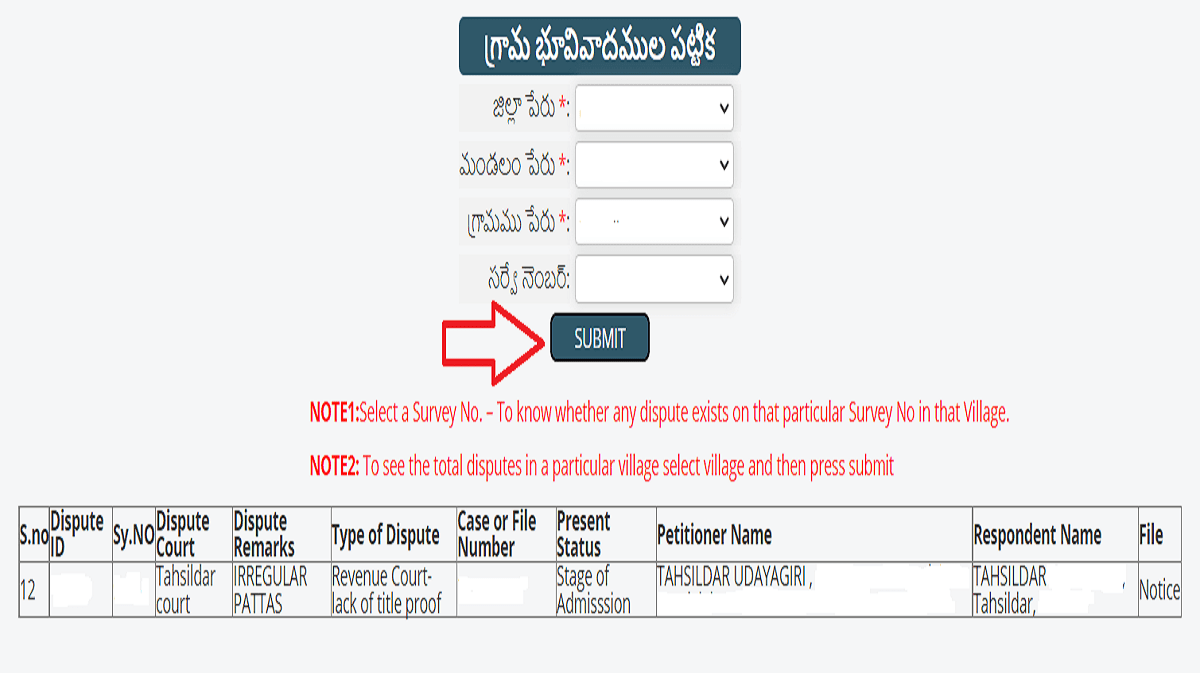
Meebhoomi: Process to Track the Status of your Complaint
Go to Mee Bhoomi Homepage > Complaints > The Status of your Complaint
Page – meebhoomi.ap.gov.in/ComplaintStatus.aspx
You can track the status of your complaint if you recently submitted one through this portal. Just click the Click button after choosing your district name and entering your complaint number.
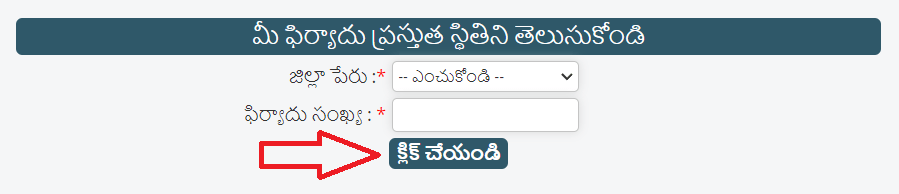
Meebhoomi Contact Details – Helpline Number
- For Technical Errors, you can mail – meebhoomi-ap@gov.in
- You can get in touch with your Tahsildar Office for any additional concerns. By going to the Tahsildar Info website, you can search the Tahsildar Information for your neighborhood.
meebhoomi.ap.gov.in/Tahsildar_Info.aspx
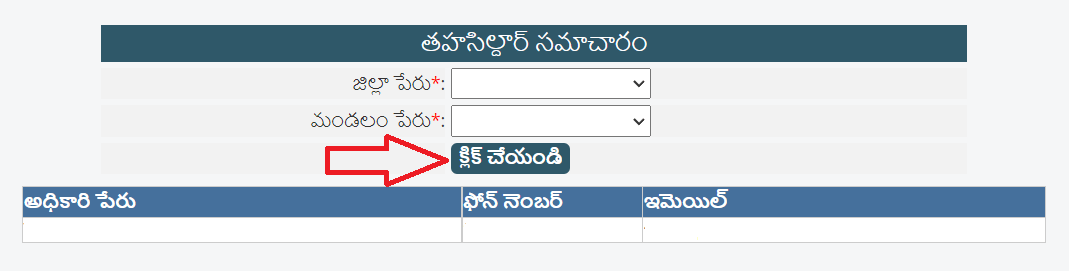
| Visit Meebhoomi Portal –> | meebhoomi.ap.gov.in |
| Visit Homepage –> | edpost.in |