How can I register or modify my mobile number with the Central Bank of India in 2024 Greetings to Everyone. What’s up everyone? I hope everything is going well for everyone. So, we have some crucial information for all of our readers today. As most of us are aware, we all have bank accounts. A large portion of our mobile phone numbers are not linked to the account.
How to Online Update/Change the Central Bank of India’s Mobile Number in 2024?
Via net banking, you may update it online. So take the following actions:
- Visit the Central Bank of India’s online banking website first. NetBanking Login
- Enter your net banking credentials next. Go to the Profile Setting menu item.
- Choose the option to Update Mobile Number now.
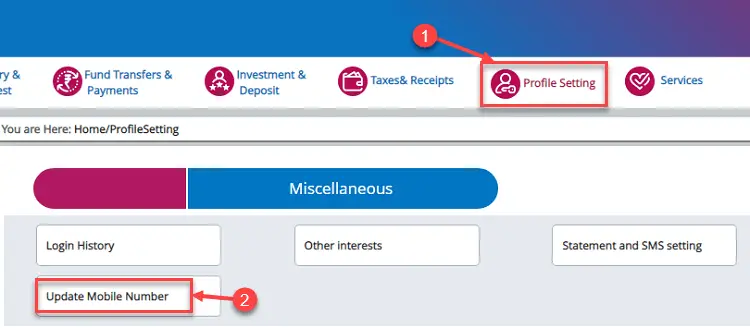
Enter your debit or ATM card information at this time. Click the Submit button after entering your date of birth, the expiration month and year, and the last six numbers of your debit card.
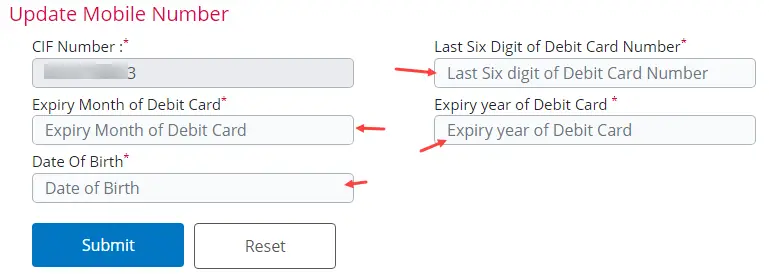
- Enter your cellphone number and use OTP to confirm it on the following screen.
- The request will finally be modified within 24 hours after submission.
The procedures listed below can still be used if you don’t have access to online banking.
How Can a Mobile Number Be Registered in a Central Bank of India Account?
Writing an application is Step 1
Let me first begin to walk you through the process in a few simple, short stages. Take these straightforward steps to prevent confusion:
- Writing an application to the branch manager of your home branch is the first step in this procedure. Not to worry; we’ll even help you draught your application.
- Take an A4 piece of plain paper.
- You may use a blue or a black pen.
- Compose your application using the guidelines below.
Now enclose a photocopy of the self-attested document (with your signature at the bottom) with this letter of application.
- Thus, you may send a photocopy of your AADHAR Card or any other pertinent documentation. PAN cards, local certificates, voter identification cards, driver’s licences, passports, etc.
- You are now prepared with the whole paper. Thus, just go to your nearby branch and provide the branch manager this application letter and a photocopy of your AADHAR card.
- Please bring your original AADHAR card with you, since a bank representative may occasionally want to see it for verification.
- Lastly, after 3 to 4 days, your bank account will register your cellphone number.
Step 2: Submitting Mobile Updation Form or KYC Form
So, follow below steps:
- First of all collect mobile updation form or KYC form.
- Fill the form correctly and submit the form.
- Finally, your mobile number will be linked in 2-3 days.
Download CBI KYC Form for Mobile Number Updation: Download
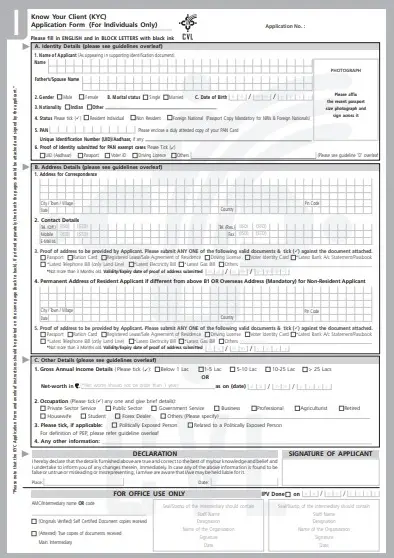
Step 3: Online Step
How to Register Mobile Number with Central Bank Of India Bank Account Online?
The Central Bank of India does not have an internet procedure for registering mobile numbers. For security reasons, it is necessary to visit the bank branch while registering for the first time. Several websites spread incorrect information about online registration. Yet, this is impossible. You must thus go to a bank branch to attach your cellphone number.
Here’s How to Update or Replace Your Cell Number in Central Bank India If You Don’t Have NetBanking
Step 1: Through ATM
So, follow below steps:
- First of all visit any nearby Central Bank of India ATM.
- Insert your ATM card. Choose your language.
- Next, enter your PIN.
- So, now select “Others” from the screen.
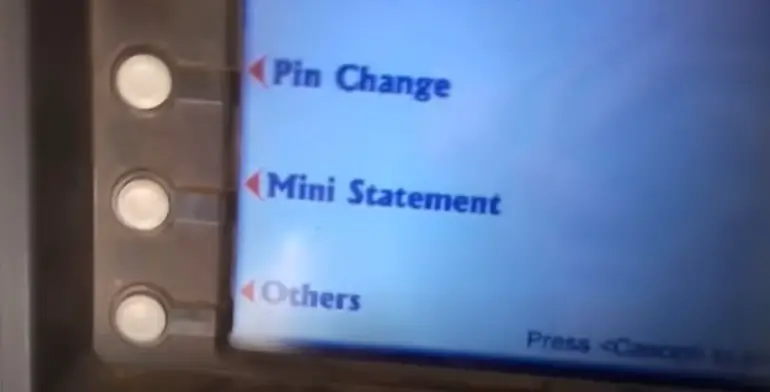
- Select “Mobile Reg” from the option.
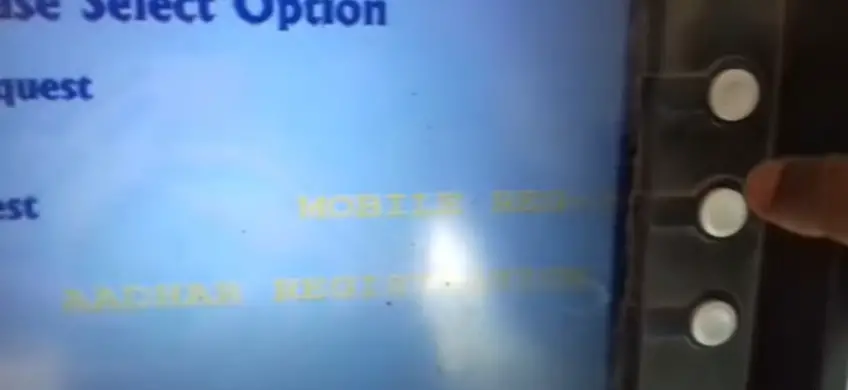
- Therefore, now enter your mobile number. Re-enter the mobile number and confirm it.
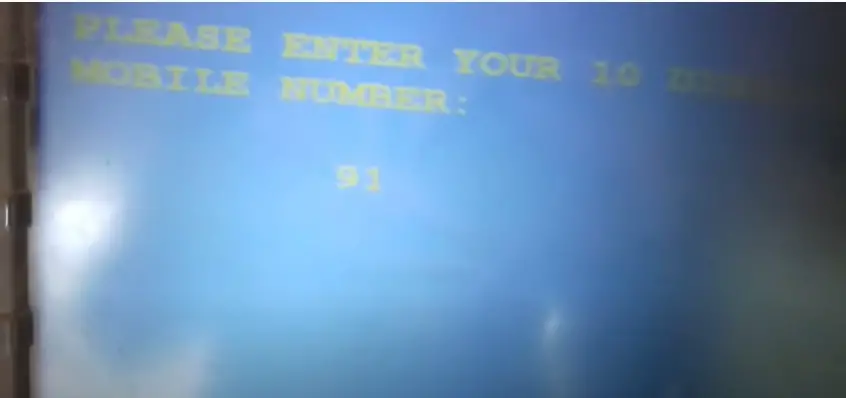
- You can see “Your Mobile Number Has Been Registered Successfully” message on the screen.
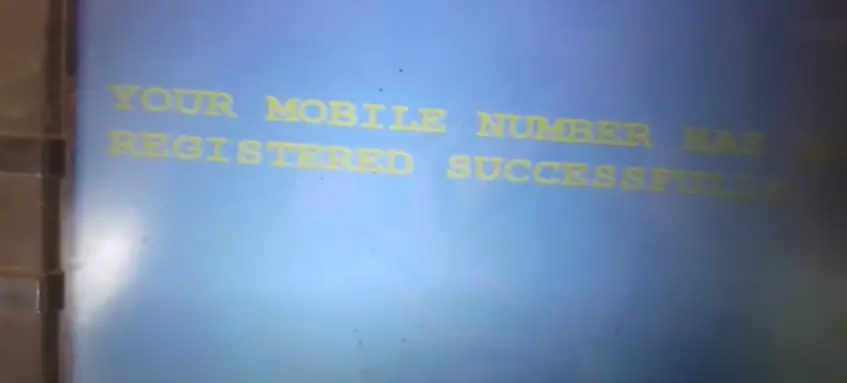
- Finally, you have successfully registered your mobile number.
If you get change/update option in ATM, please tap that option. After tapping on change mobile number, you need to send SMS from both numbers.
SMS Format:
- Activate <OTP Value> <Reference Number> to 567676
- Example: If you receive OTP as 56345231 and reference number LM1234256768
- So, send SMS from both numbers like below:
- Activate 56345231 LM1234256768 and send it to 567676.
- So, this above steps need to be followed for changing number.
Step 2: Writing Application
You may use the aforementioned programme to update or change your cell phone number.
Note: Creating an application is likely the simplest Step for registering a mobile number. It is best to write before visiting the branch because they can ask for an application letter thereafter.
- Helpline Number: 1800221911
- Missed Call Balance Enquiry: 9555244442
- For mini statement, give missed call on 9555244441