Bihar Land Records Department of Revenue and Land Reforms has launched and is operating the Apna Khata Bihar and Bihar Bhumi Jankari portals. You can get information about bihar land records and land i.e. Khata Khesra Bihar Jamabandi Bhulekh Bihar Services by using this portal.
Bhulekh Bihar
Bhulekh Bihar and Bihar Bhumi have land services available. How do you access your account (RoR) in Khesra/Khatauni Go to your account Bihar/Bihar Land Authority Portal at http://land.bihar.gov.in/landbihar/Default.aspx
To view Bihar’s own account (land information), go to this portal’s Bihar Apna Khata or Bihar Bhoomi Jamabandi. This portal allows you to obtain your Khata Khesra, Register 2 Bihar, Jamabandi Nakal, Bihar Bhulekh Map, Filing Kharij, Land Ownership Certificate, Land Lagan, Bihar Jamabandi Number / Register, and other Land Record Bihar (Bhulekh Bihar) online.
Bhulekh Bihar 2024
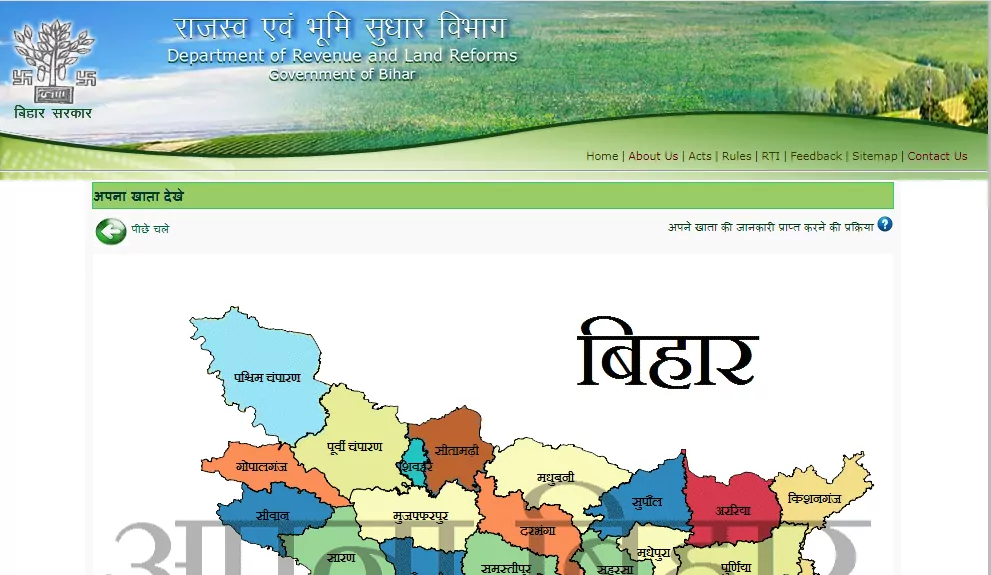
Bihar Bhulekh Land Information,
Go to Apna Khata Bihar Homepage > RoR page
Page – land.bihar.gov.in/Ror/RoR.aspx
Step 1 – Select Land Location (Choose the address of the land) –
When you access the authorised portal, you must first select the district in which your land is located, then click on your district on the provided map.
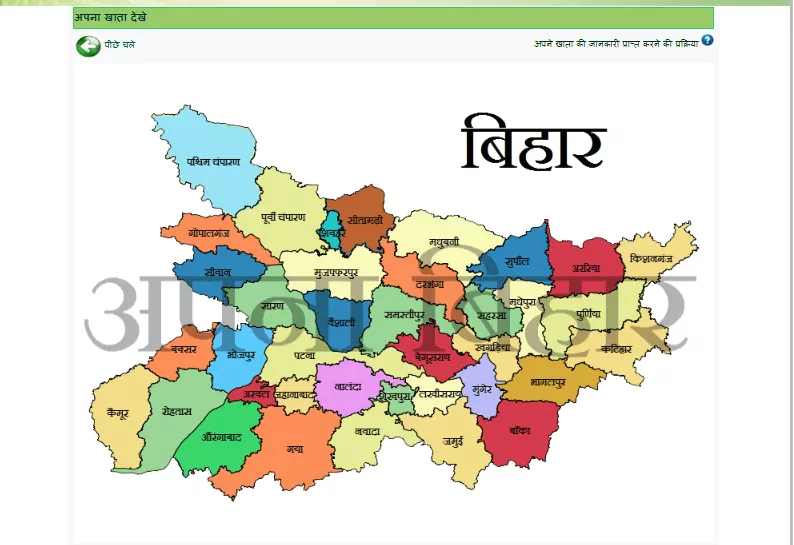
Following that, a list of tehsils in that district will appear; select that tehsil from the map where your land is located.

Step 2 – Enter Details (Fill the information) –
The page will open to view your account, where you must enter the name of the zone and your mouza. If you want to find your mouza quickly, start by typing the first letter of your village’s name.
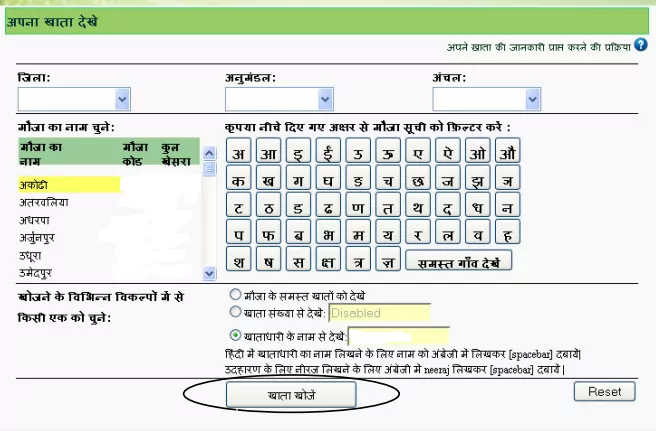
You will be given two options for finding the Jamabandi copy; choose any one of them to find your account Bihar Bhulekh.
- View all of Mouza’s accounts
- View by account number
- View by account holder name
Fill out the form by selecting an option and then click the Search Account button.
Step 3 – Select Your Abhilekh (Choose your record) –
A list of records will appear in your evening based on the information you have entered; identify your record from the list and click on the view button.
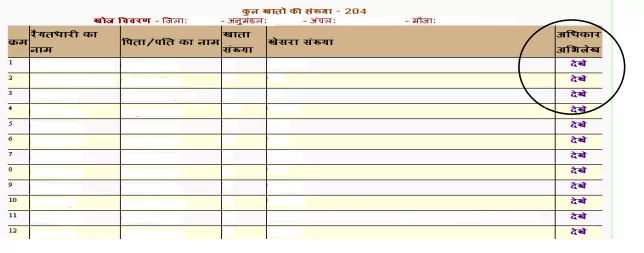
Step 4 – View Abhilekh (view rights records) –
You can now view your records and check the status of your land. Bhumi Jankari Bihar’s land and all information about the owner will be found in this record.
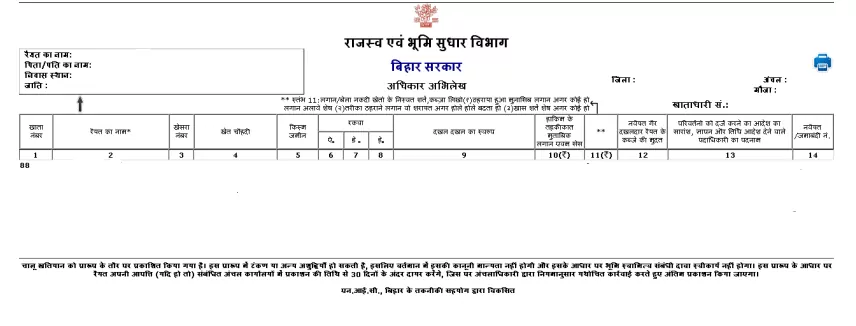
What is the Bhu Naksha Bihar (Map)?
Page – bhunaksha.bihar.gov.in/bhunaksha/
You must use this portal Bhu Naksha Bihar to view the Bhu Naksha. This portal was created solely to provide a land map.
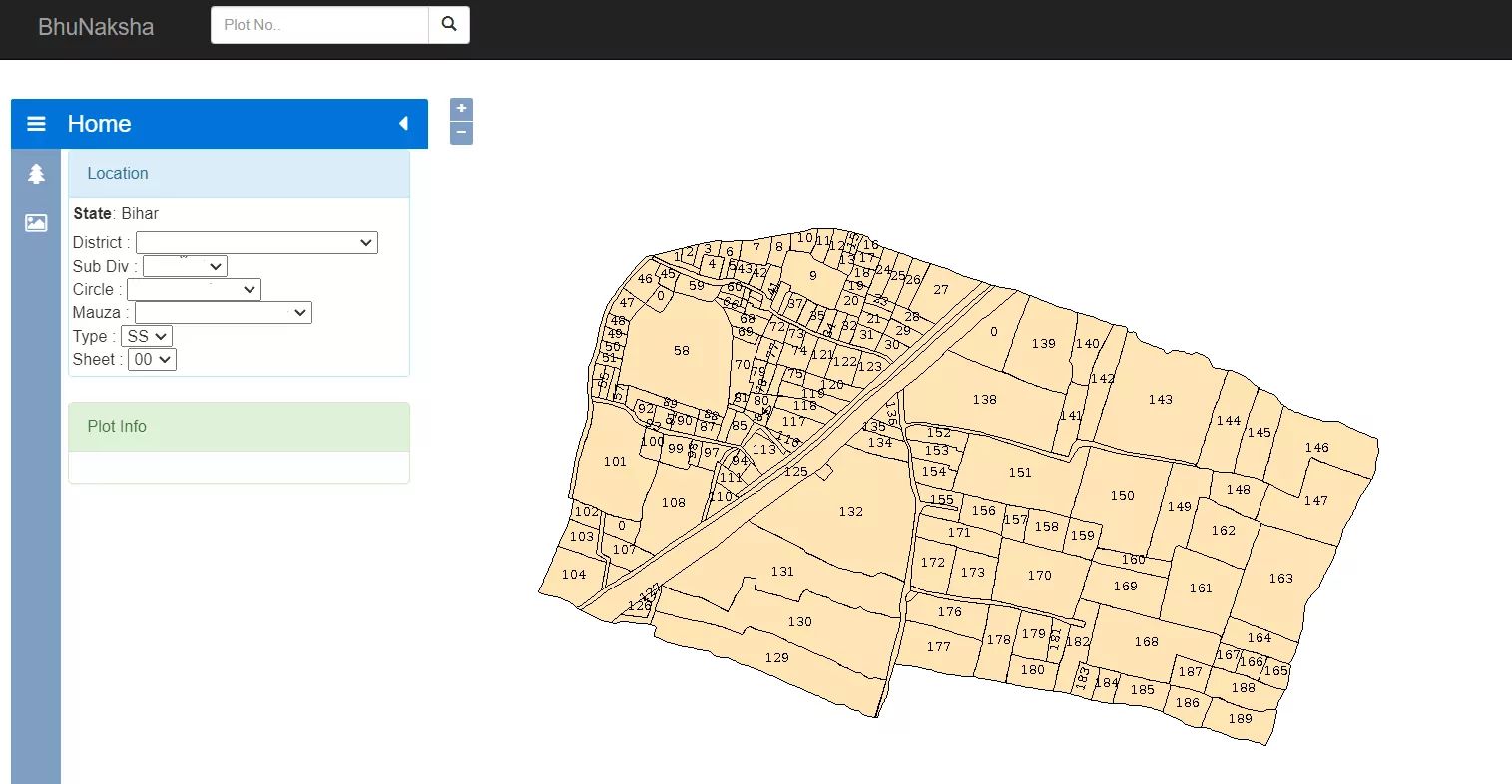
First and foremost, you must select the location of your land, which you can do by selecting District, Circle, or Mouza from the list. The map of the location or village you have selected will appear in front of you. Click on the one that corresponds to your Khesra and Plot. The owner’s information will then appear in Plot Info.
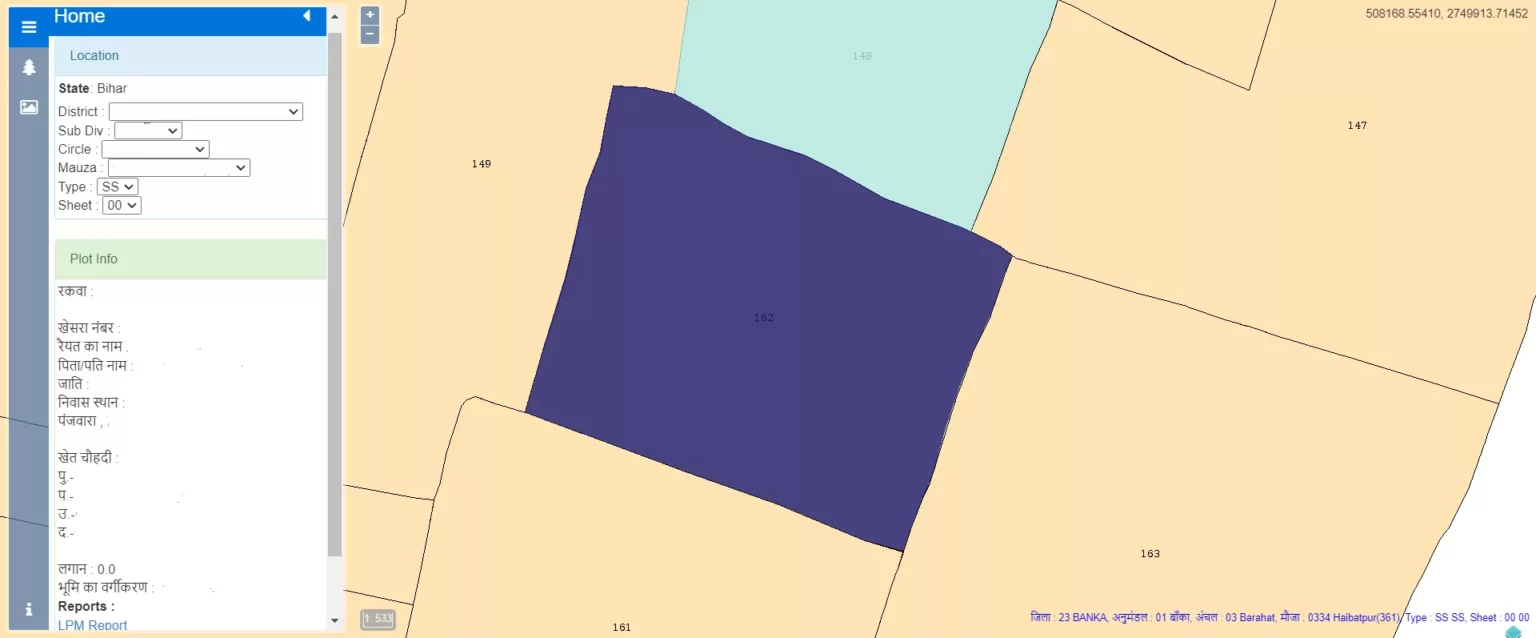
If you want to download this map as a pdf file, go to LPM Report.
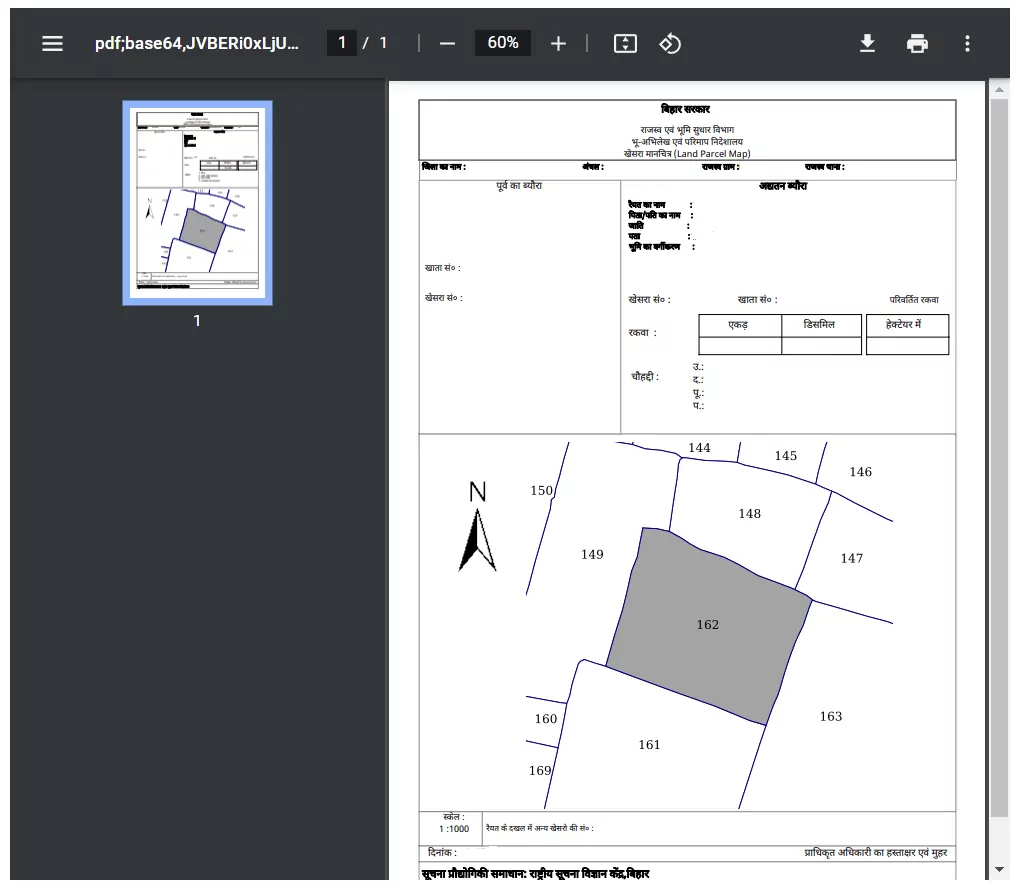
How do I apply for Mutation online?
Go to Bihar Bhumi Homepage > Apply Online Rejection Application
Page – biharbhumi.bihar.gov.in/Biharbhumi/UserLogin
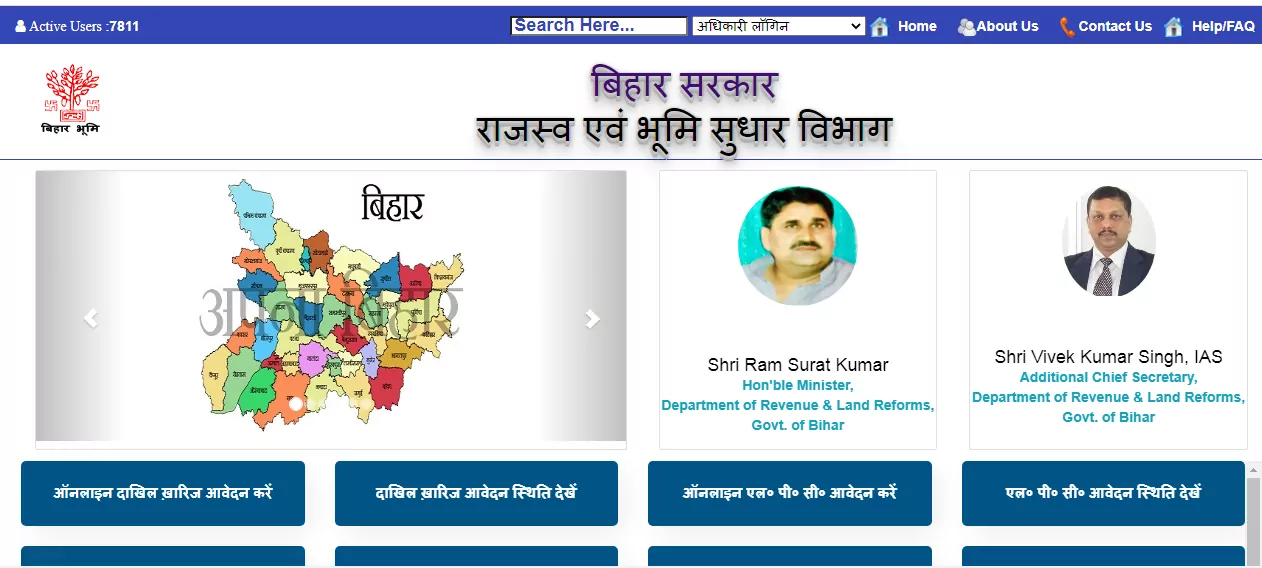
Steps for Mutation
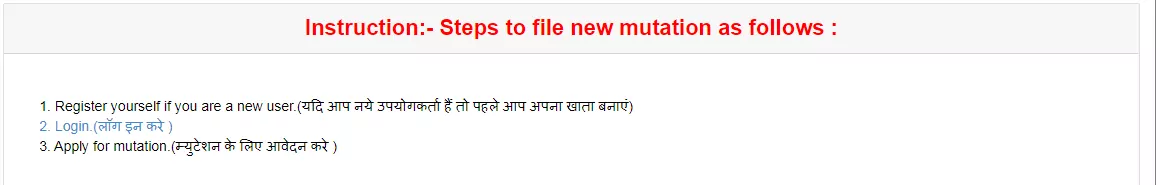
Step 1 – Registration –
On the Bihar Bhoomi Portal, you can perform online mutation (Bihar Bhumi Sudhar). To begin, you must register on the Bihar Bhoomi Khata Khesra Portal for filing rejections by entering your Personal Details and Address Details. You will be given a User ID and a Password.
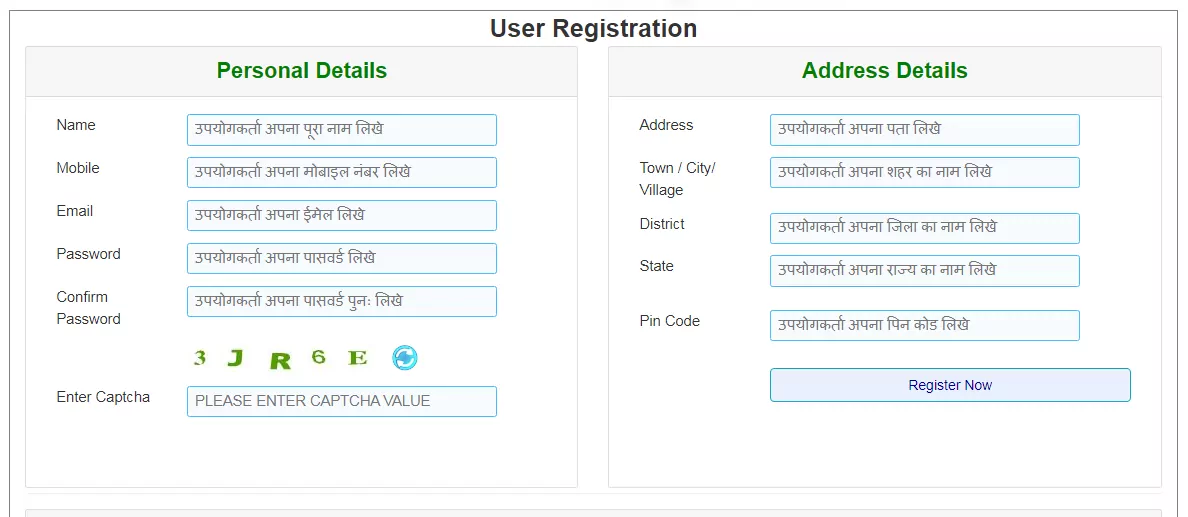
Step 2 – Login –
After that, you must login with your User ID and Password.
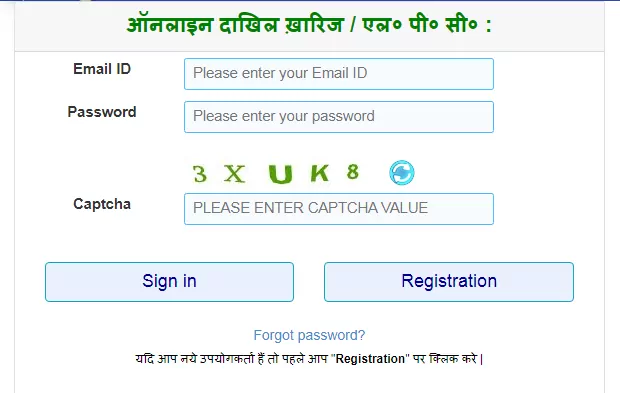
Step 3 – Apply for Mutaion –
After logging in, select your district and zone before clicking on this button to apply for new admission. Now the application for rejection of filing will be presented to you, and you must fill it out with the information provided.
- Applicant Details
- Document Details
- Buyer Details
- Seller Details
- Plot Details
- Document Upload
After you have completed all of the fields, preview your application once more and click the Final Submit button. Following that, the rejected application’s receipt will be received, which contains all of the rejected application’s information.
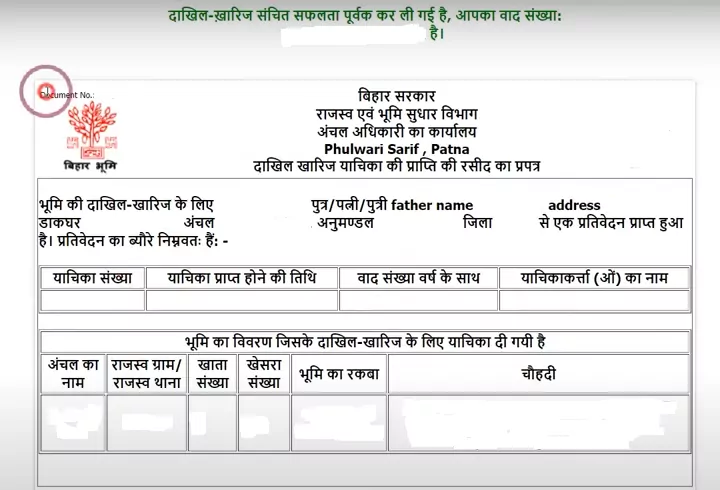
How do I check the status of a mutation application?
Go to Bihar Bhumi Homepage > View Rejected Application Status
Page – parimarjan.bihar.gov.in/biharBhumireport/MutationStatus
To find out the online Bihar status of rejected admission, enter your district, circle, and fiscal year. Then you enter the Case No. or Deed No. and press the Search button.
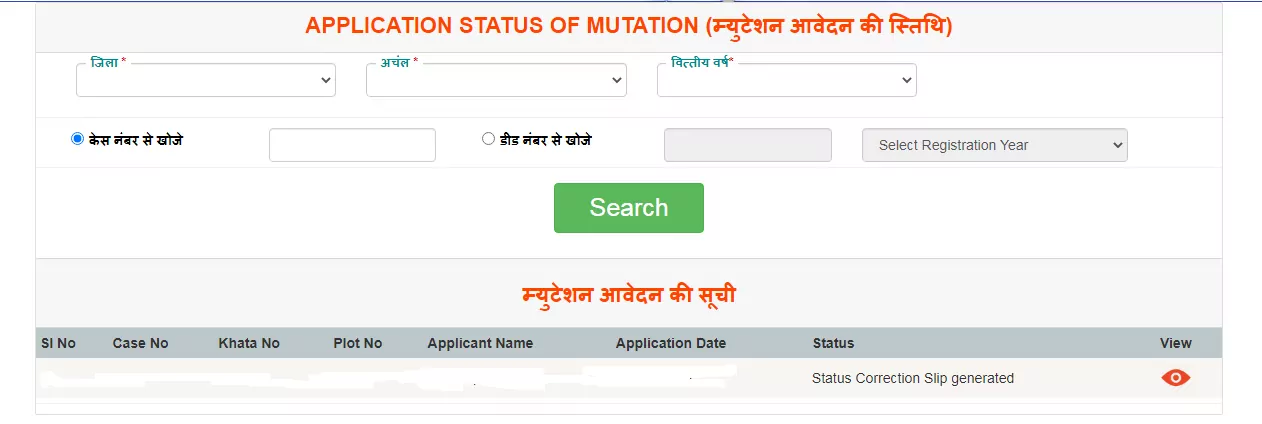
A list of mutation applications will appear in front of you immediately; select your application from the list and click on the View icon.
Finally, the status of rejected will appear, and you will receive the information provided in advance.
- Mutation Details/Status
- Applicant Details
- Buyer Details
- Seller Details
- Plot Details

LPC How do I apply for a (Land Ownership Certificate) online?
Go to Bihar Bhumi Homepage > Online L.P.C. apply
Page – biharbhumi.bihar.gov.in/Biharbhumi/UserLogin.aspx
Step 1 – Registration/Login –
First and foremost, you must register by providing Personal Information and Address Information. Then log in with your User ID and Password.
After logging in, select your district and zone, then click this button to apply for a new LPC.
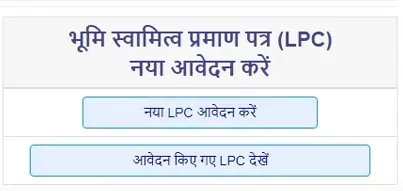
Step 2 – Select Jamabandi –
For LPC, you must first choose your Jamabandi, then your District, Zone, Halka, and Mauza. Then, select Jamabandi from the drop-down menu and press the Search button.
- Part/Confirmed Number Current
- search by name of ryot
- search by plot number
- search by account number
- search by jamabandi number
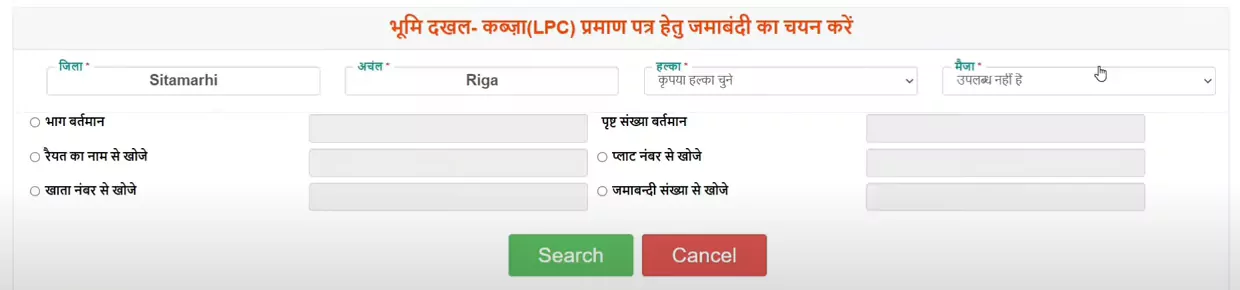
After that, a list of Jamabandi will appear; select your Jamabandi from the list and click the Select button.

Step 3 – Jamabandi Eligibility for PLC –
Following that, you will receive information about your Jamabandi; if you have completed the tax, you will see this option. Click on it to Apply for PLC. If this option is not available, you will be unable to apply for PLC and will receive an error message.
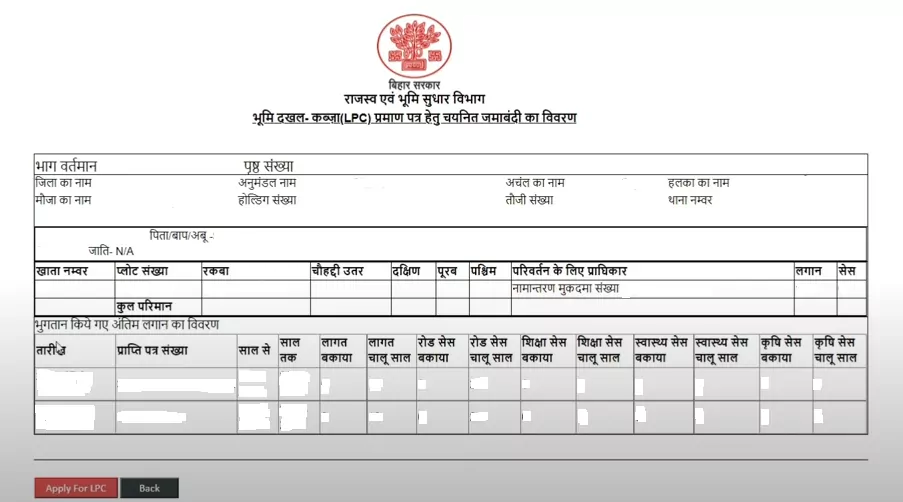
Step 4 – Fill and submit information for PLC application –
The PLC application page will appear, along with the Jamabandi register details. Now you must enter the applicant’s details, such as Personal Details and Address Details, and then upload the self-declaration letter into the document. Following that, write whatever the purpose of the LPC application is. Finally, press the Submit button.
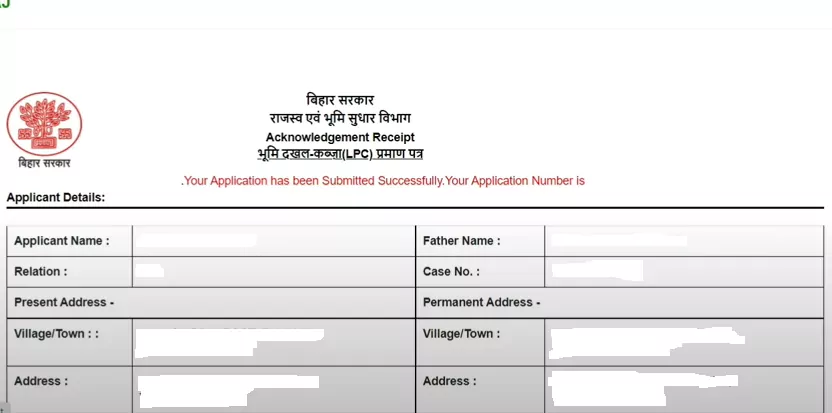
Following submission, you will receive an Application Receipt, as well as an Application Number, which you can use to track the status of your PLC application.
LPC How do I check the status of my application (LPC Application Status)?
Go to Bihar Bhumi Homepage > Online L.P.C. view application status
Page – parimarjan.bihar.gov.in/biharBhumireport/LPC_StatusNew
To view the status of your LPC application, select your district and circle, then click the Proceed button, and then select the fiscal year. You have two options for determining the status of your LPC application. Case Number Search and Certificate Number Search Enter any number and press the Search button.
Finally, the status of your LPC application will be displayed in front of you.
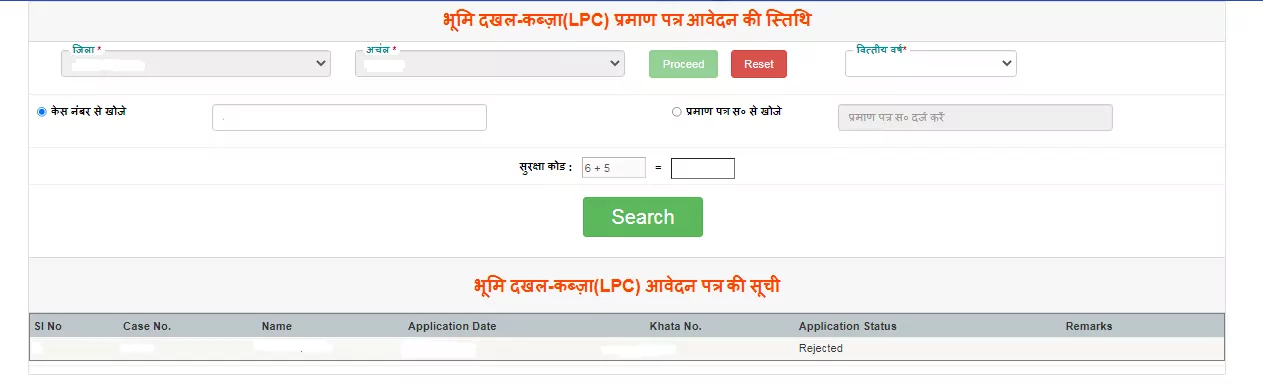
How to see Jamabandi register?
Go to Bihar Bhumi Homepage > View Jamabandi Register
Page – biharbhumi.bihar.gov.in/Biharbhumi/ViewJamabandi.aspx
To view the Jamabandi register, choose your district and circle, then click the Proceed button. Finally, choose the fiscal year. After that, select light and socks.
Use the front-page search option to look for Jamabandi registers and then click the Search button.
- Part/Confirmed Number Current
- search by name of ryot
- search by plot number
- search by account number
- search by jamabandi number
- View all register-2 by name
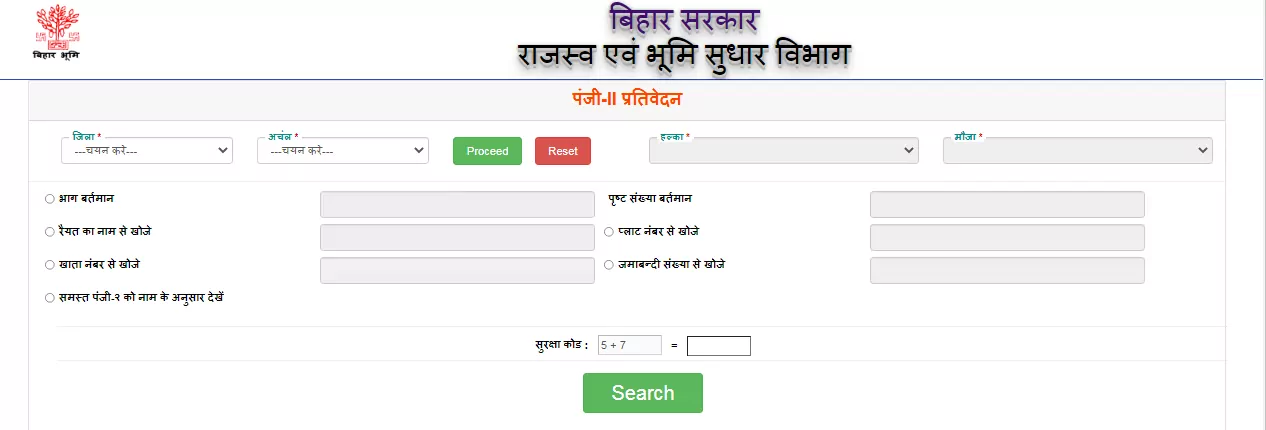
Immediately, a list of Bhumi Bihar Jamabandi registers will appear; from there, click on the icon in front of your Jamabandi register.
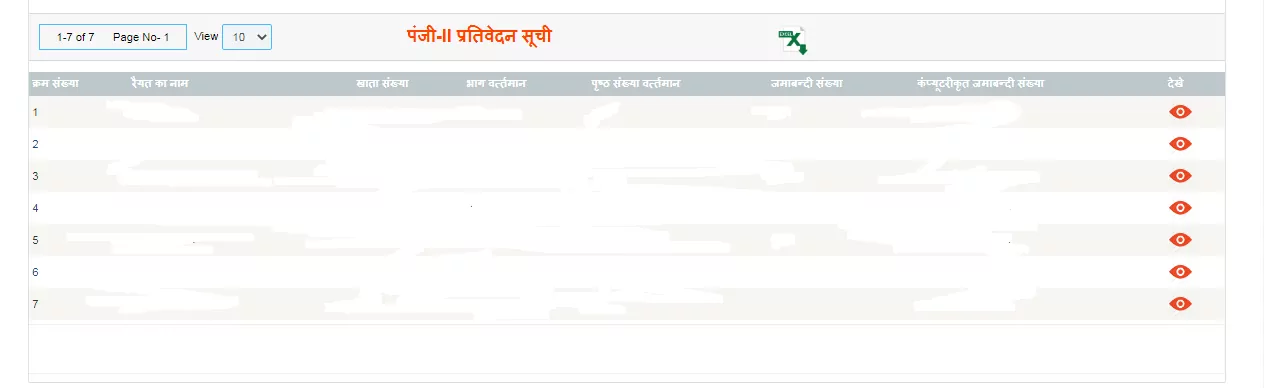
A copy of your Jamabandi register will be sent to you; simply click on the print icon to obtain a copy of this Jamabandi Bihar.
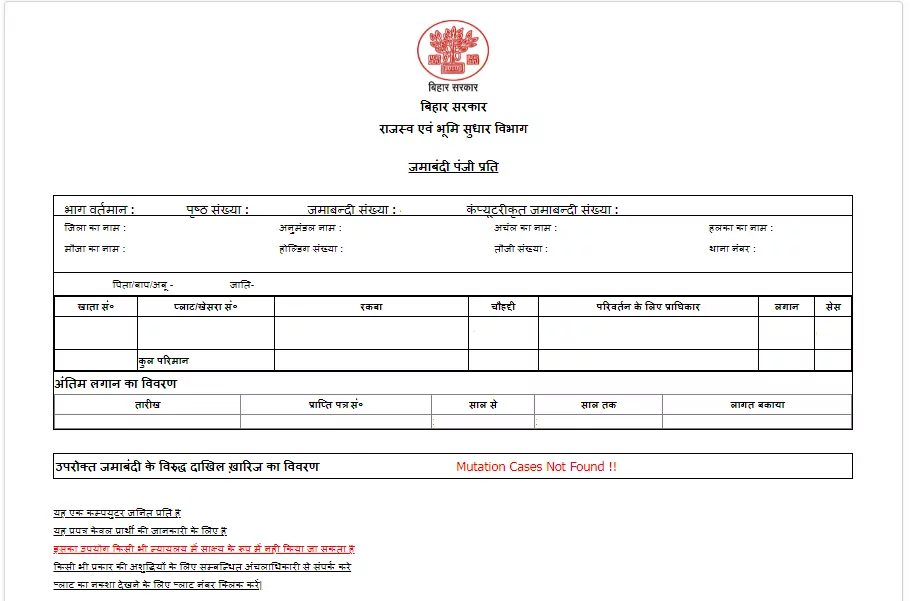
Apna Khata Bihar/Bihar Bhumi Contact Details – Helpline Number
| Department of Revenue and Land Reforms, Government of Bihar Old Secretariat, Bailey Road, Patna – 8000015 Phone – 18003456215 Email – emutationbihar@gmail.com |
| Visit Apna Khata Bihar –> | lrc.bih.nic.in |
| Bhulekh Bihar 2024 Bihar Land Information, Official Visit Bihar Land at | biharbhumi.bihar.gov.in |
| Visit Homepage –> | edpost.in |